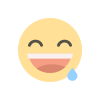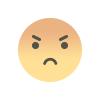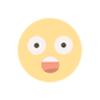Top 5 Instagram Story tips and tricks to make your stories look creative and attractive!
Social media has became a very important part of our life, and Instagram is the most popular in all of them, it keep adding new features to make it more interesting to easy to use for people many new features have been added in 2022.

Most of the features are easy to use and tricky to understand but some are hard and need a little more effort to understand but you don't have to worry about it because today we are going to make you aware of all those tips and ticks that are hidden and not many people are aware of it. Read ahead -
Looking forward to share a attractive story to amazed your followers? Here are top 5 basic tips and ticks you can use to make your story the best one.
1. Share Multiple Pictures in one story
Sometimes we want to share more than one picture together but we don't know how to do so that's why we end one sharing one but guess what? You can do it by just following some easy steps -
Follow these steps to do so: -
Step 1: Open Instagram select a picture you want to share.

Step 2: tap on the sticker icon given on the top of the story screen.
Step 3: You will se a small circle shape will icon tap on it again to share another picture
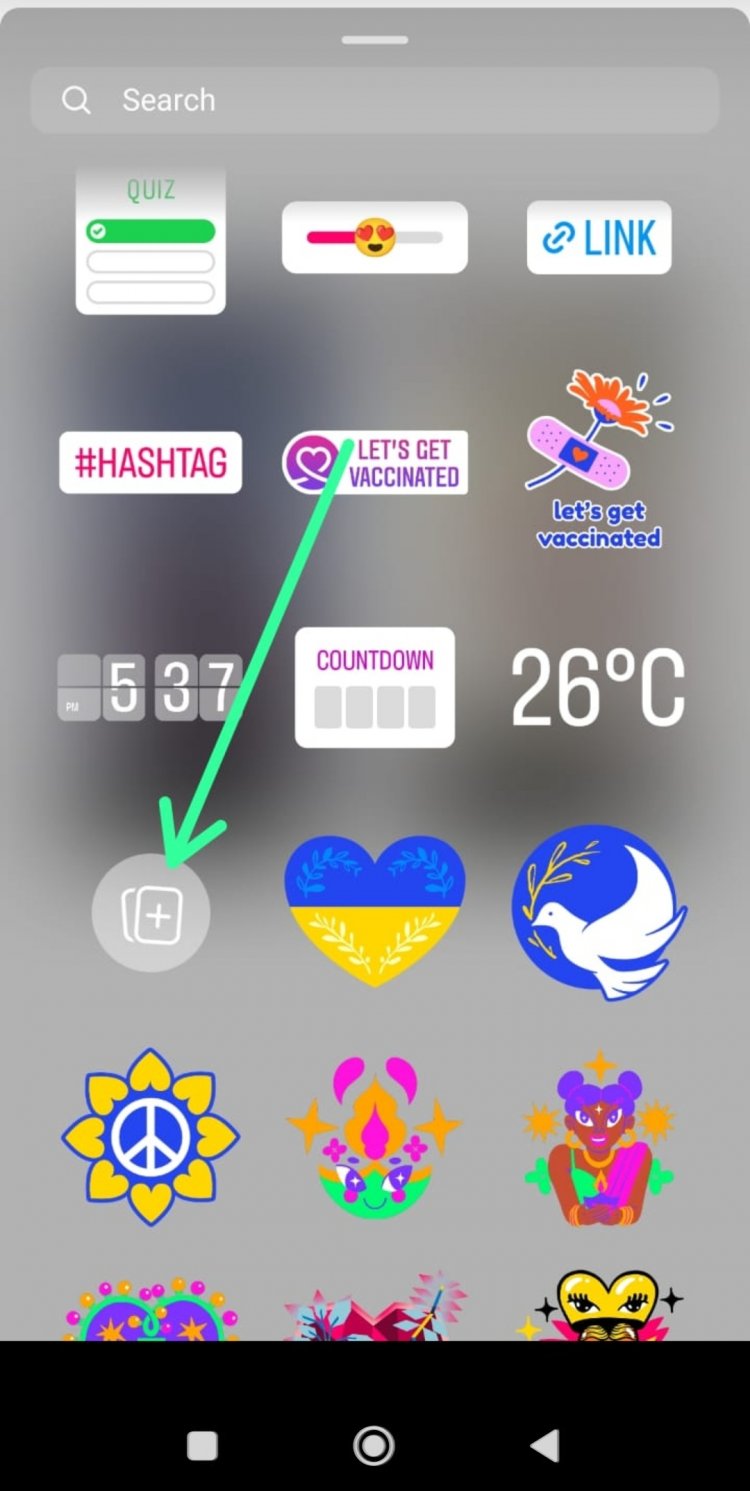
Step 4: Your gallery will open, then you can chose the next picture you want to share
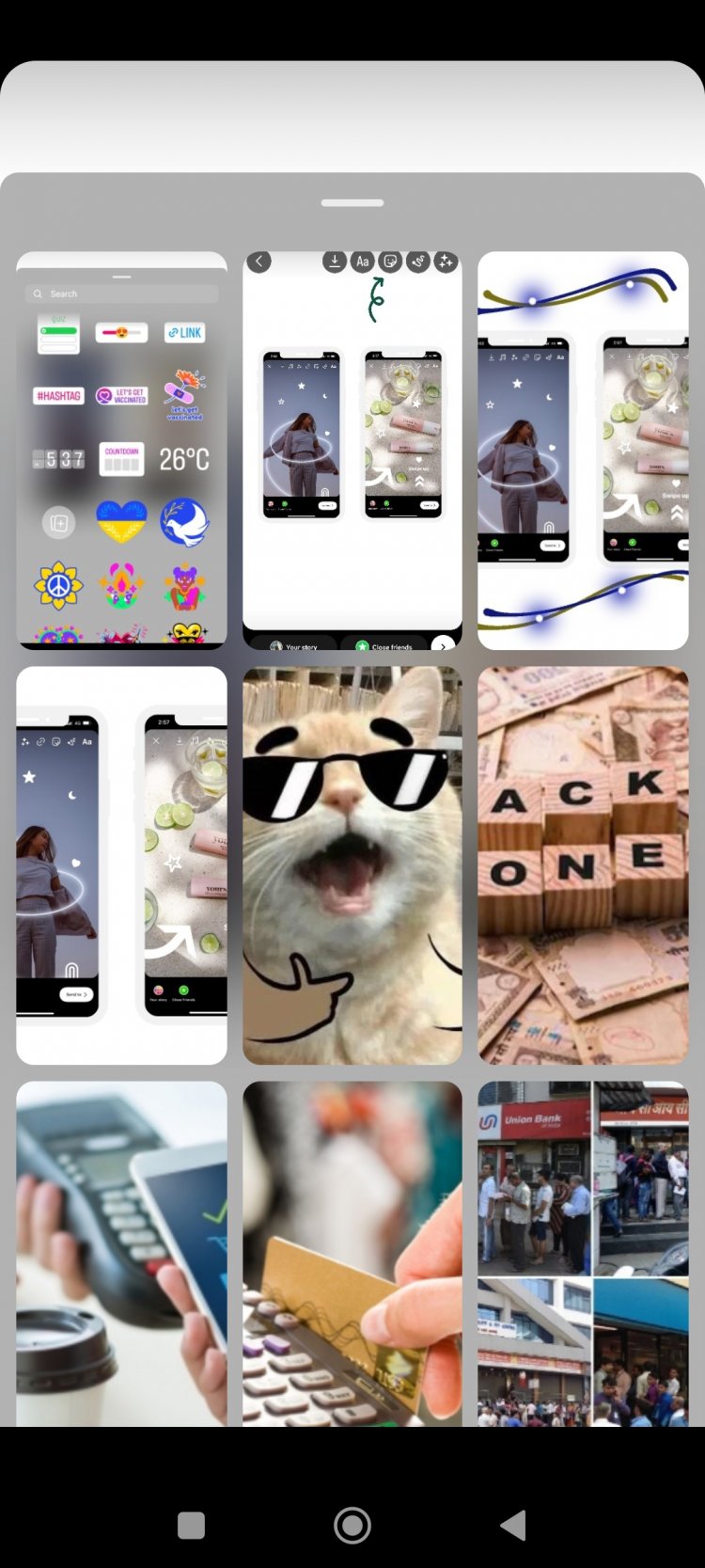
Step 5: Set a picture in a way to make it look beautiful.
2. Add color block to your story
Step 1: Go to story mode and select a picture you want to share you can also click a new one by using it's camera.
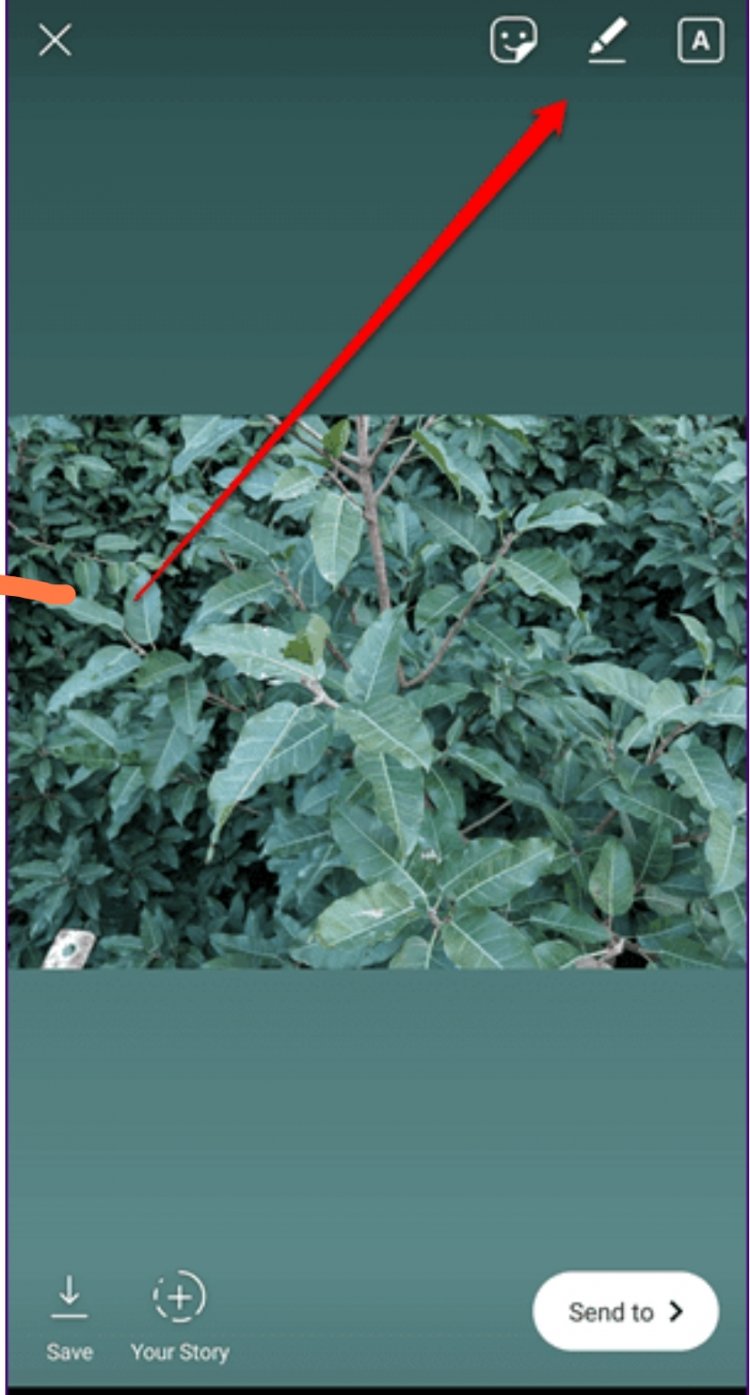
Step 2: You will see a pen icon on the top of the story tap on that.

Step 3: Colors will appear at bottom of the story select a color you like then hold anywhere on the picture until the color fills the image.
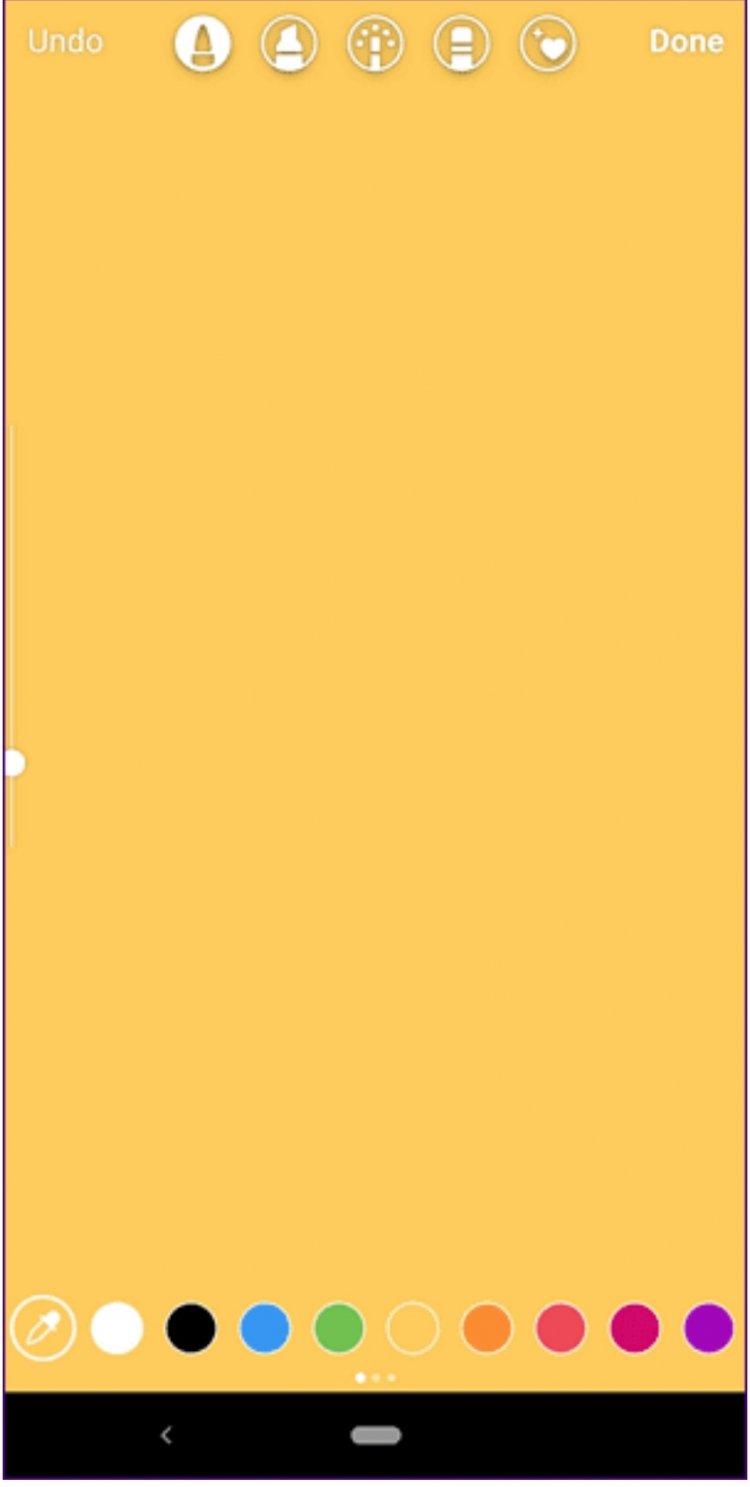
3. Change Color Pen size
Instagram provides many option to make your story look attractive color pen is one of them by which you can write anything by using different colors you can also change the size of the color pen to do so tap on the pen icon at the top of the story mode, then drag the slider give on the left side of tve story up and down to increase and decrease the size of the pen.

4. Blur Background (Pop-up card)
You must have using many features to make your story look attractive, if you want to make it look classy than use Blur Background the post will be in focus with your or someone else’s profile in the background and the background get blurred like it was captured in the portrait mode
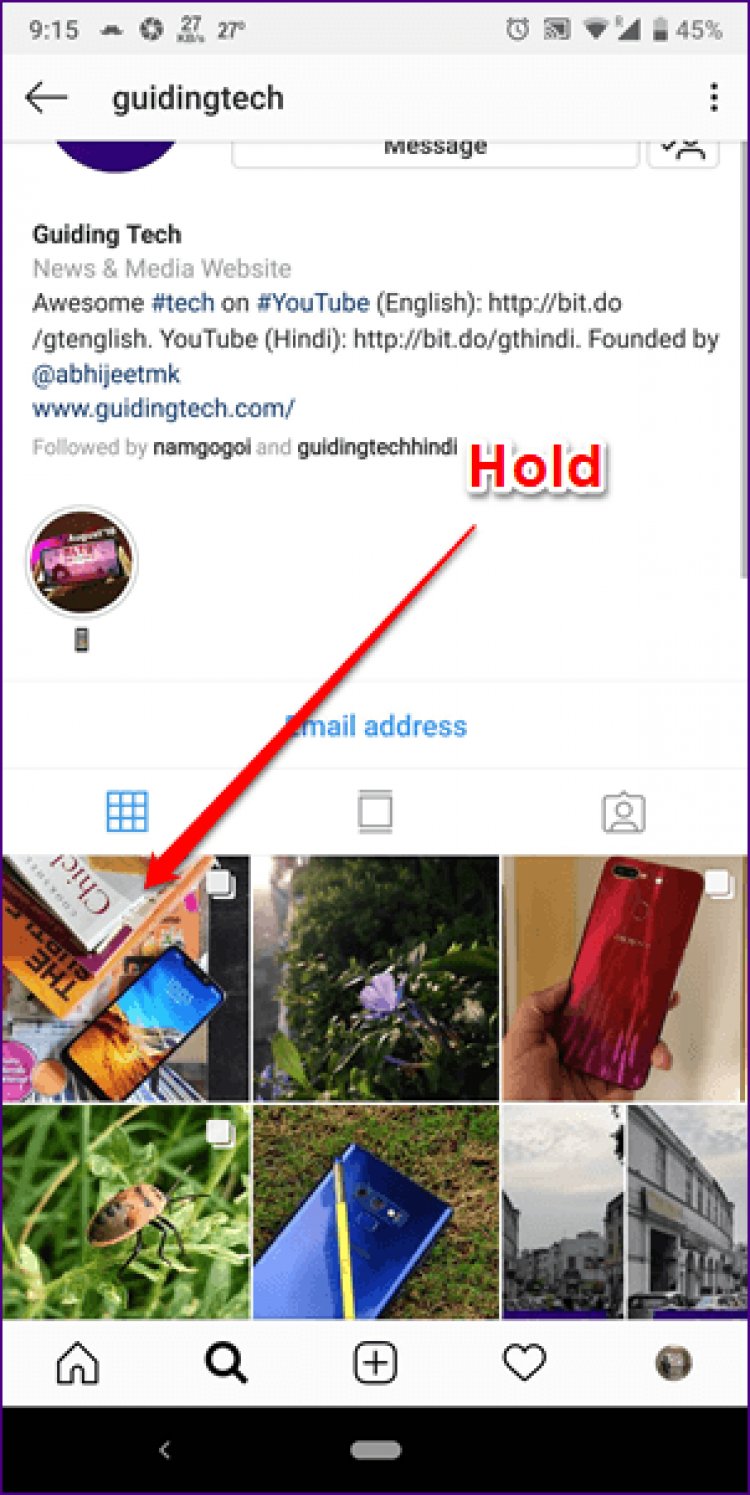
All you need to do is, Go to the profile form where you want to share the post, chose a post you want share and hold it long enough by not releasing your fing, take q screenshot of it then upload the screenshot in your story.
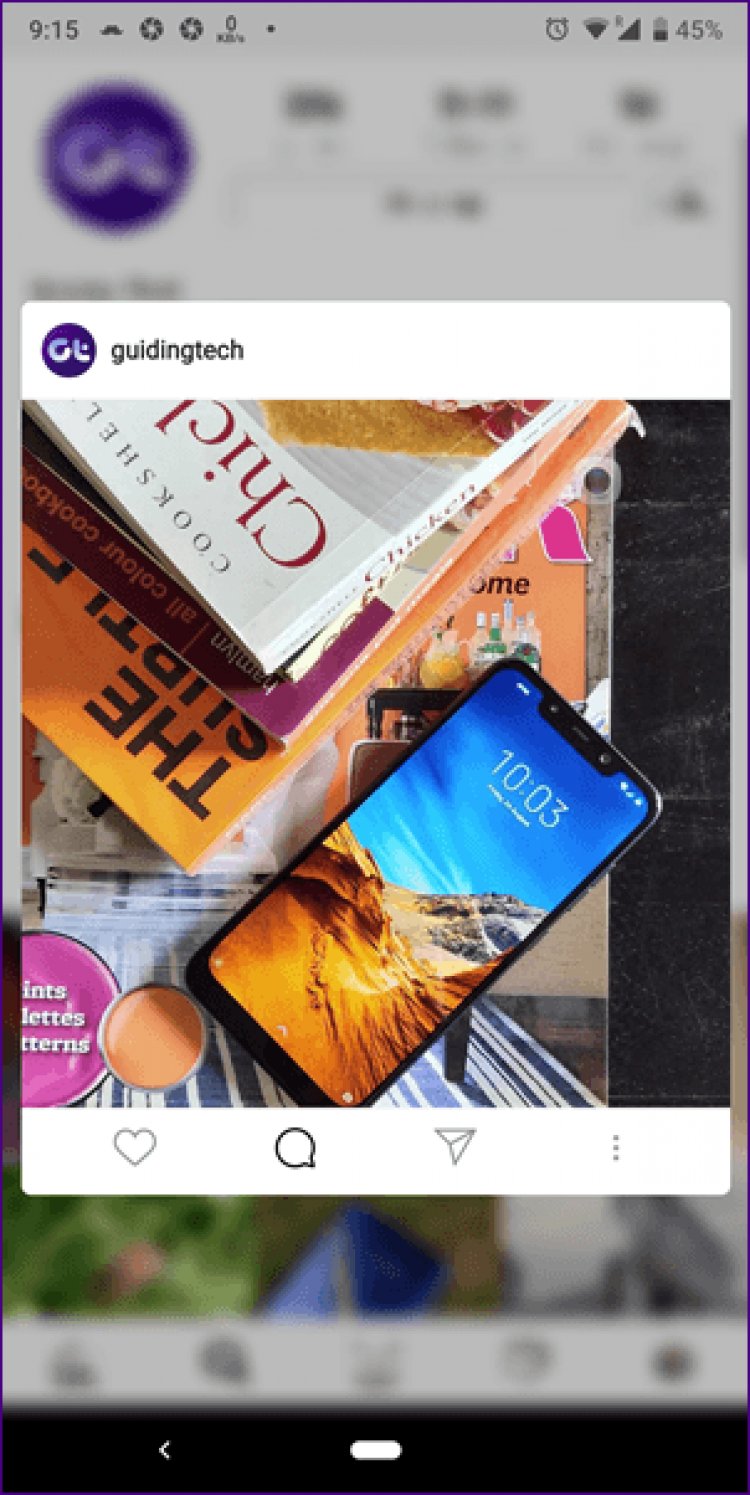
5. Post stories longer than 15 seconds
It must have been annoying to you that Instagram won't let you share a story longer than 15 seconds, but today we are going to slove your problem while providing you a solution.
Firstly you need to cut your video into smaller videos. For that you don't have to out so much effort or anything because many third-party apps are available that do it automatically. On Android, download Story Cutter for Instagram and on iPhone, use CutStory.
And then you will be able to post Stories longer than 15 seconds from your Android or iPhone.