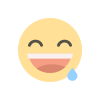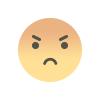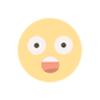How to mark your favorite message on Gmail, this is how you can do that in minutes
If you use Google's Gmail and you can add any of your messages or groups to favorites. Today we will tell you how you can make any group your favorite with the help of a feature.
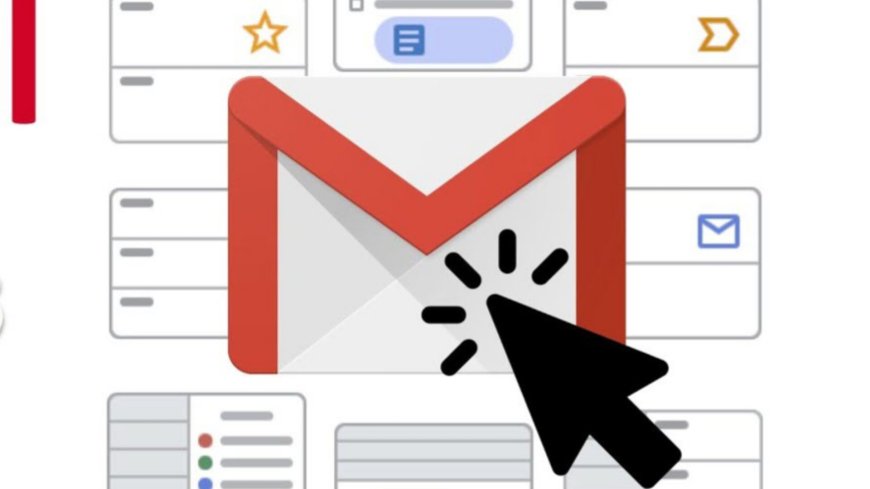
Gmail allows users to mark groups and messages as favorites to make them easier to find. These favorite groups and messages appear as a separate list on the left navigation panel.
When an item is marked as a favorite, it appears as a favorite only within the account and does not appear as a favorite for anyone else.
To make this easier, you can use Google Groups, Google's email collaboration tool. It's an all-in-one tool that helps manage everything from a basic mailing list to a question-and-answer email forum.
Let us tell you how you can add messages and groups to favorites:-
First sign in to the Google Group.
Now to the right of the group entry, click on the star.
Then click a group, and then to the left of the group's name, click the star.
The group will now be added to the Favorite Groups list in the left menu.
How to mark a message as a favorite
First click on the group with the message.
Now click on the star to the right of the conversation entry.
Marks the most recent message in the conversation as a favorite.
Click a conversation, and then on the far right of a message, click Star .
The message is added to the Starred conversation list in the left menu.