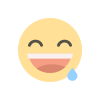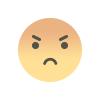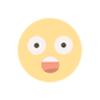WhatsApp Passkey: You can set the passkey in WhatsApp like this, the hassle of password-OTP will end.
Passkeys are a new online standard which is being adopted by many companies like Google Apple and Microsoft. Passkeys is designed to make your online accounts more secure and easier to access. Today we are going to tell you how to set the passkey feature in WhatsApp in Android phone. Let us know in details.

Last month, WhatsApp introduced the passkey feature. With the help of pass, you can login to your WhatsApp account using biometric feature. This feature is very secure and you can login to your account with just one PIN.
Today we are going to tell you how to set the passkey feature in WhatsApp in Android phone. Let us know in detail how to set up passkey login in WhatsApp.
How to set up Passkey login in WhatsApp
- Open WhatsApp account on your Android phone.
- Go to Settings, then Account and then Passkey.
- Tap on "Create Passkeys".
- Choose what type of passkey you want to create: PIN, Fingerprint, or Face Lock.
- Follow the on-screen instructions to verify your identity and create your passkey.
- You can activate the backup option in case you lose access to your passkey.
- After creating the passkey, you can use it to log in to WhatsApp on other devices or platforms.
What are Passkeys after all?
Passkeys are a new online standard that is being adopted by many companies like Google, Apple and Microsoft. Passkeys is designed to make your online accounts more secure and easier to access. Its special thing is that it does not get hacked by hackers. This feature is already available on iPhone users' phones. You can use a passkey to access a website using another device.
You can make stickers using AI
A new feature has arrived on WhatsApp with the help of which you can create and send your own stickers using AI. These stickers are created by the meta service based on the text you type. You can save these stickers and share them with your friends.
Note: You can set a passkey on WhatsApp for Android if you have a newer version of the app and an Android device running Android 9 or later.