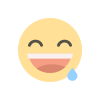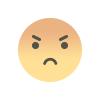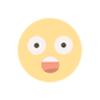How to trun on dark mode? How it works in the mobile phone, it's benefits and features
We are going to tell you about dark mode today. It is present in your smartphone, by turning it on, you can have many benefits in your phone.

Dark Mode is not just a theme in a smartphone but it also has there are many advantages of it. As soon as you turn it on, you get the dark effect in your smartphone. Your phone gets black color. However, this does not mean that your phone will not get any colors. Like before, all the colors will be available in your phone.
There is an option to change the color of your smartphone instead of white, It is available for both Android and IOS platforms. It is available in all versions of android 9 and above.

What are the benefits of dark mode
Saves Battery - the higher the brightness level, the quicker its battery gets depleted. But by turning on the dark mode, you can save your battery. It changes the white color shown on your phone to black. This can make your phone battery last a long time.
Good for your eyes- Dark mode also takes care of the eyes. The eyes do not get tired even when you use the phone in this mode. Due to which you can use the phone comfortably even in the dark.
Dark mode makes the font look good - By activating this mode, the font of the phone also looks good.
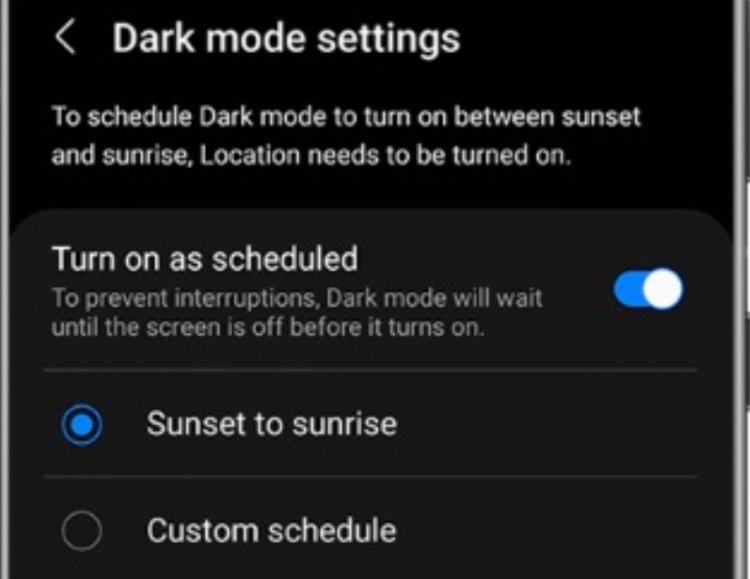
How to turn on Dark Mode in Android Smartphone
To turn on dark mode, you have to go to the settings of your smartphone.
- Tap on the Display option.
- Now this is where you will see the option of Dark Mode, which you have to enable. After enabling this, dark mode will be activated in the phone.
- If you want, you can keep the dark mode on all the time or you can also keep the time after sunset. Due to this, the dark mode automatically turns on as soon as the evening falls in the phone. Apart from this, you can also set the time when to turn it on and when to keep it off.
- Now you will see the option of Dark Mode, which you have to enable. After enabling this, dark mode will be activated in the phone.
- You can keep the dark mode on all the time or you can also keep the time after sunset. the dark mode automatically turns at evening. Apart from this, you can also set the time when to turn it on and when to keep it off.