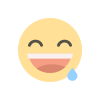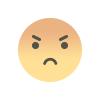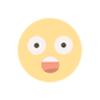Your iPhone's Hotspot turns off automatically, do not worry, do this work immediately
If your iPhone hotspot is turning off automatically, then you do not need to worry. We will tell you some ways in this news by which you can fix this problem. Your phone will start working as before.

Usually, there is no problem with the iPhone, but sometimes users have to deal with the problem of hotspot turning off automatically. This problem comes when users connect the device to a computer or laptop. If you are also facing this problem then you do not need to worry at all. We are going to give you some tips in this news, so that you will be able to fix the problem of Hotspot turning off automatically.
Turn off Low Data Mode
If your iPhone's Hotspot is turning off automatically, then you can go to Settings and turn off Low Data Mode. This will fix the problem of Hotspot turning off automatically. Follow these steps to turn off low data mode:
- To turn off low data mode, go to the phone's settings
- Here you will get mobile data, click on it
- Now you will see Low data mode option, tap on it
- Doing this will turn off the low data mode.
Turn off Low Power Mode
Sometimes the hotspot turns off automatically even due to the low power mode being active. In such a situation, go to the phone's settings and check the low power mode. If this mode is active then turn it off. Follow these steps to turn off low power mode:-
- Go to phone settings
- Click on Battery option
- Here you will get the option of Low Power Mode
- Click on it to close
Reset network settings
If the hotspot is turning off by itself even after turning these two modes off then you should consider resetting the network settings on your phone. This will not harm any of your data and will fix the problem. Here's how to do it :-
- Go to phone's settings and click on General
- Scroll down like below and click on Transfer & reset iPhone
- Now a new page will open on your screen, in that you will get reset option.
- Click on it and enter passcode
- After this the network will reset
- Update IOS version
Talking about updates, you should also check for iOS update of your phone as this can also be the reason for hotspot disconnecting and many other problems.