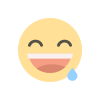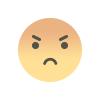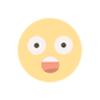How to download Twitter video? Read all the steps here
Twitter does not allow the downloading of any video on its platform. But today we are going to tell you such a method by which you can download the video of Twitter and share it anywhere. Know this very easy method.

We find most of the videos on Twitter which we like But when we want to save them on in our smartphone to share on Whatsapp we don't find any options are so today we are going to tell you how you can save video on Twitter.
Although there are many apps to save a video on Twitter, but we are going to tell you about the best app Tweeload, through which you can easily save a video. Tweeload app allows you to download Twitter videos to your smartphone and its website allows you to download videos to your desktop.
How to download in desktop -
First open the tweeload.com website.
Now click on the share icon to copy the tweet of the Twitter video you want to download.
After this you click on Copy Link to Tweet, after which your tweet will be copied.
Now go to tweeload.com website paste that link (URL) and click on Go button.
After that the link will be processed and you will get the option to download the video.
Now finally you have to click on the Download button after which that video of Twitter will be downloaded in your computer.
It will automatically save the video to your gallery from where you can easily share it. Alternatively, you can also click on the download icon at the top-right corner to find the downloaded video.
How to download in smartphones -
With the Tweeload app, you can download Twitter videos to your Android smartphone.
First of all download Tweeload app from Play Store.
Now you have to copy the link of the video of your choice from Twitter app as mentioned in desktop.
After that paste that URL in Tweeload app.
In the end here also the option to download the video will come in front of you as it comes in the desktop.
Finally, that video will be saved in your smartphone's gallery, after which you can share it with anyone on Whatsapp.

 Manika Raghuvanshi
Manika Raghuvanshi