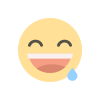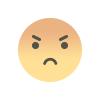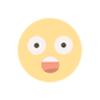If you get bored with the voice of Apple Siri, you will be able to change its voice, know the full method here
Apple can launch its new iPhone next month. The Siri feature of the iPhone is very popular among the users. But did you know that you can change your Siri voice? Yes, let's know about this.

Apple devices have many great features and Siri is one of them. It is one of the first smart assistants to come on a smartphone. Siri came to the iPhone in 2011, while Google Assistant came to Android phones around 2016. If you have been using iPhone and Siri for a long time, then it is boring for you to hear the same voice over and over again. In such a situation, there is no need to worry because you can also change the language with the voice of Siri. Let's know about it.
How to Change Siri's Voice on Your iPhone and iPad
- Open the Settings app on your iPhone.
- Then scroll down to the Siri & Search section.
- Now tap on Siri Voice option.
- Select Siri Voice Type and Variety. You can choose from American, Australian, British, Indian, Irish and South African accents.
How to Change the Siri Language on Your iPhone and iPad
- Open the Settings app on your iPhone.
- Then scroll down to the Siri & Search section.
- Now tap on Language option.
- Select the language in which you want to interact with Siri.
How to Change Siri's Voice on Your Mac
- Open the Apple menu on your Mac.
- Now go to System Preferences.
- Now click on Siri option.
- Go to the Voice Variety option and select the Siri voice of your choice.
How to Change Siri's Language on Your Mac
- Open the Apple menu on your Mac.
- Now go to System Preferences.
- Then click on Siri option.
- Go to Language option and select the Siri language of your choice.