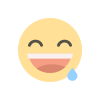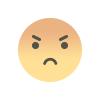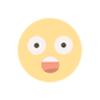What is the new GB Whatsapp app, know whether it is safe to use
GB WhatsApp Update: GB WhatsApp is a clone app of WhatsApp. This is the forked version of WhatsApp. Simply put, GB WhatsApp allows third party developers to create a customized clone app like WhatsApp.

GB WhatsApp Update: If there is a mention of the messaging app, then the first thing that comes to mind is WhatsApp. WhatsApp has become an important part of our and your life. New versions of WhatsApp are being introduced daily for the convenience of the users. These days GB WhatsApp version is becoming quite famous. It is being circulated as a new update of WhatsApp. But let us know that this is not a new version of WhatsApp. This is a completely different app, which should be careful while using it.
What is GB WhatsApp
GB WhatsApp is a clone app of WhatsApp. This is a forked version of WhatsApp. Simply put, GB WhatsApp allows third party developers to create a customized clone app similar to WhatsApp. Meaning WhatsApp provides users with exactly the same messaging app as WhatsApp, from which messaging, video and audio calling can be done. This clone app of WahtsApp can be customized by the users according to their convenience. Also, in GB WhatsApp, users also get some extra features. This makes it very easy for users to use WhatsApp. But your convenience can hurt you a lot. Let us know that the use of GB WhatsApp can prove to be dangerous.
This can be a loss
GB WhatsApp can steal important information present in your smartphone. Also, your original WhatsApp account can be blocked by using it. Please note that GB WhatsApp is not available on the Google Play Store. It can be downloaded from the official website or online portal through Apk file. In such a situation, not using GB WhatsApp would prove to be a better option.
How to download
- First of all download GB WhatsApp on your smartphone.
- After this, you have to click on More option, which comes with three vertical dots.
- Then the Food Modes option has to be selected.
- After this, after clicking on the Update tab, you have to click on the check update option.
- Then the Web Downloads option has to be selected.
- After this GB WhatsApp will be downloaded in your smartphone.