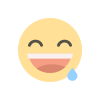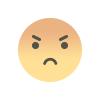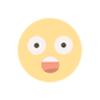Meta CEO Mark Zuckerberg announces brand new WhatsApp, know How to link other devices and more
Meta CEO Mark Zuckerberg himself has announced this. He wrote on Facebook that from today you can login to the same WhatsApp account in a maximum of four phones.

New updates keep coming in the instant messaging app WhatsApp owned by Meta. Now WhatsApp has rolled out another great feature. With the help of this feature, the same WhatsApp account can be used on four devices simultaneously.
Meta CEO Mark Zuckerberg himself has announced this. He wrote on Facebook that from today you can login to the same WhatsApp account in a maximum of four phones.
Meta CEO Mark Zuckerberg has announced the new feature of WhatsApp. He wrote on the Facebook post, from today you can login to the same WhatsApp account in a maximum of four phones.

"Let us know that this feature was first released for beta testing, but now all users will be able to use this feature.
Will be able to use the same account in four phones
WhatsApp has rolled out the 'Companion Mode' feature. With the help of this feature, users will get multi-device support. That is, with the help of the Companion Mode feature, users will be able to use the same WhatsApp account on other devices as well.
What is the advantage of the new feature?
In the new feature of WhatsApp, each linked device will work independently, and even when there is no network access on the primary device, users can still access the account on other secondary devices.
Users will be able to send messages from receiving messages. However, it is worth noting that if the primary device remains active for a long time, WhatsApp will automatically log out of all secondary devices. Explain that in four additional devices, four smartphones or PCs.
How to link other devices?
Whatsapp account can be linked in many ways. If you want to link your primary device with the WhatsApp account on the other device as well, you will need to enter the phone number in the secondary device's WhatsApp application.
Now OTP received on your primary device has to be entered. Similarly, other devices can also be linked by scanning the code on the primary device.